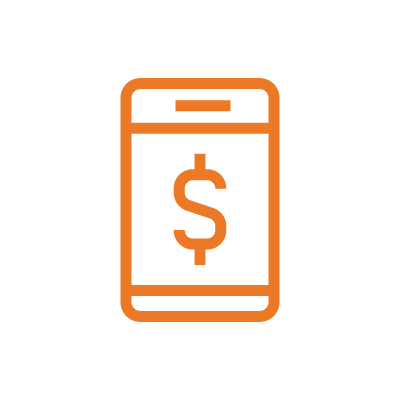Start using Digital Banking with CPBank now to manage your banking accounts and perform all transactions online.
Digital Banking

Mobile Banking
The 9 special features that customers always appreciate CPBank Mobile Banking is very functional and useful!
Fund Transfer
Offering a special fund transfer up to USD 50,000 per day and no fee charge.
Cardless Withdrawal
You can make a cardless withdrawal via Cash-Out function in case you forget to bring your ATM card or you want to make a cash out without using ATM card! Easy and convenient to cash out and can be cash out up to USD 2,000 per day.
Finger Print Setup/Face Scan
Two main fingerprint functions will make your experience of using CPBank mobile banking easier and faster.
- “Login fingerprint/ Face Scan” function is a function for logging into your account without using password.
- “Confirm fingerprint/ Face Scan” function is a function for confirming transactions in CPBank Mobile Banking without using OTP code.
Enable and Lock Card
You can lock ATM card automatically via Mobile Banking in case such as:
- Lost, stolen, or suspected someone who is using your card
- You suspect that your ATM card is not secure.In case of any above, you can lock your ATM card automatically by yourself without having to go to the branch or contact Counseling Officer: 070 200 002 | 1800 200 888 (Toll-free)
QR Payment
A smart and secure way to transfer money to a relative or a business partner through a QR Code instead of using cash via CPBank Mobile Banking. CPBank would like to thank the intelligent customers who increased their payments and funds transfer to avoid direct cash handling.
Transfer to E-wallet
Amazingly, for all valued customers, you can transfer money via CPBank Mobile Banking to Wing up to USD 1,000 per day anytime, anywhere, fast, easy, and secure! CPBank will launch the fund transfer to Bakong system soon.
Online Account Opening
Online account opening in both KHR and USD via Mobile Banking is very easy and has many benefits. Specifically, get an interest rate of 0.75% per annual. If compared to our competitors, CPBank is the first choice for savings accounts.
Change Password
In case you forgot your password, you don’t have to go to the bank branch or contact the bank. You can change your password immediately by the “Forget Password” function.
Create virtual Card
If you want to make an e-commerce transaction such as Food Delivery, Ali Express, Facebook / Google sponsor, AGODA online pay, Booking.com, Online transportation. Please enable e-commerce transaction function first.
This function is really secure on your visa card because you can lock e-commerce transaction function automatically if you don’t have any online transactions.
Especially, all transactions are free of charge. Not only 9 special features above, CPBank offers many unique and important features to facilitate daily cash management and payments.
Have you used any of the 8 special features that I have displayed? If you haven’t used, please get the experience of using CPBank Mobile Banking with me.
CPBank Mobile Banking will be updating a new version with a new interface and launching soon in order to give our customers better experience of using it.
Transaction and Fee Charge
| No | Transaction Description | Transaction amount per day | Limit amount per day | Fee & charge |
| Financial Transaction | Normal & VIP | Normal & VIP | ||
| 1 | Phone Top-up | 50 | USD 1 – 500 | Free |
| 2 | Bill Payment | 50 | USD 1 – 20,000 | Free |
| 3 | Phnom Penh Solid Waste Collection | 50 | USD 1 – 1,000 | KHR 300 / USD 0.08 / THB 3 |
| 4 | Mobile Pin Code Purchase | 50 | USD 1 – 500 | Free |
| 5 | Transfer to own CPBank accounts | 20 | USD 1 – 200,000 | Free |
| 6 | Transfer to other CPBank accounts | 80 | USD 1 – 200,000 | Free |
| 7 | Transfer to local banks (Fast System) | 20 | >= KHR 10,000 – <= KHR 4 M | KHR 4,000 |
| > KHR 4 M – <= KHR 20 M | KHR 8,000 | |||
| > KHR 20 M – <= KHR 40 M | KHR 12,000 | |||
| 8 | Transfer to Wing e- Wallet | 10 | USD 1 – 1,000 | Free |
| 9 | Transfer to Bakong Wallet | 10 | USD 1 – 5,000 | Free |
| 10 | Transfer to Bakong (CASA) | 20 | USD 1 – 50,000 | Free |
| 11 | Transfer by scanning to Bakong QR | 20 | USD 1 – 10,000 | Free |
| 12 | Credit Card Repayment | 5 | USD 1 – 30,000 | Free |
| 13 | Cash out via ATM | 10 | USD 1 – 2,000 | Free |
| 14 | Virtual Card Top-up | 5 | USD 1 – 2,500 | Free |
| 15 | Create Virtual Card | 5 | USD 1 – 2,500 | Free |
| 16 | Transfer to RFT Mobile | 5 | ≤ KHR 4 M or USD 1,000 | KHR 3,000 / USD 0.76 |
| 17 | Transfer to RFT Account | 5 | ≤ KHR 4 M or USD 1,000 | KHR 3,000 / USD 0.76 |
| > KHR 4 M or USD 1,000 – ≤ KHR 20 M or USD 5,000 | KHR 6,000 / USD 1.51 | |||
| > KHR 20 M or USD 5,000 – ≤ KHR 40 M or USD 10,000 | KHR 9,000 / USD 2.31 | |||
| > KHR 40 M or USD 10,000 – ≤ KHR 100 M or USD 25,000 | KHR 12,000 / USD 3.06 | |||
| > KHR 100 M or USD 25,000 – ≤ KHR 200 M or USD 50,000 | KHR 15,000 / USD 3.81 | |||
| 18 | Cash withdrawal via ATM Card | 10 | USD 1 – 2,000 | Free |
* Terms & Conditions apply: www.cambodiapostbank.com.kh/T&C
BAKONG USER GUIDELINES FOR LINKING THE CPBANK ACCOUNT
Click here: Download Bakong User Guidelines

ATM
CP Bank’s ATM machine is equipped with the advanced technology and can read both magnetic strip and Chip Card. Our customers can perform both financial and non-financial transactions with the highest security and the most convenience. Investment on ATM network is a key to success for CP Bank, but we want to roll it out in a different way from other banks. We emphasize the convenience and security for customers in which security will be strongly focused on to protect ATM cardholders with the best.
Complete range of financial services including:
- Balance Enquiry
- Mini Statement
- Cash Withdrawal
- Inter Bank Funds Transfer
- Intra Bank Funds Transfer
- Bills payment
- Mobile Phone Top-Up
- SMS Notification